
If you haven’t given much thought to personal branding, (or don’t even know what it is), then please continue reading, especially if career advancement matters to you.
Personal branding is the practice of developing a unique professional identity and message in order to distinguish yourself from your peers and be more memorable to recruiters and hiring managers. Many agree that personal branding is important, and for professional goals and purposes, LinkedIn is argueably the most important social media network.
Your LinkedIn profile is often the first impression that other professionals—whether a recruiter, manager or coworker—will form. As they say, you have only one chance to make a first good impression, so I advise all library and information management job-seekers and candidates to pay close attention to LinkedIn.
Your LinkedIn profile serves many purposes—an extended resume, a professional networking resource, a way to land a job—and maximizing your profile will increase your chances of success. With so many customization options and unspoken rules, we’ve put together a few suggestions to help you maximize your LinkedIn profile.
Customize your URL to increase visibility
Customizing your URL is a small detail that makes a huge difference. For example, which link is easier to remember— https://www.linkedin.com/in/nathan-rosen-81348574 or https://www.linkedin.com/in/nathanrosen/? Personalizing your URL helps recruiters and other professionals find you easily, no matter if you link through resumes, online portfolios or business cards.
To customize your URL:
- Click the Edit Profile button (blue pencil icon).
- Scroll to the bottom of the pop-up and under ‘Contact info’, select the Edit button.
- Enter your custom URL and save. Make sure your custom URL is simple and as close to your name/personal branding as possible!

Describe yourself purposefully and distinctly
Your LinkedIn headline and profile summary are the first things recruiters will notice, so they should be easily recognizable, distinguishable and purposeful. Remember that your profile should be both easy to find and easy to understand!
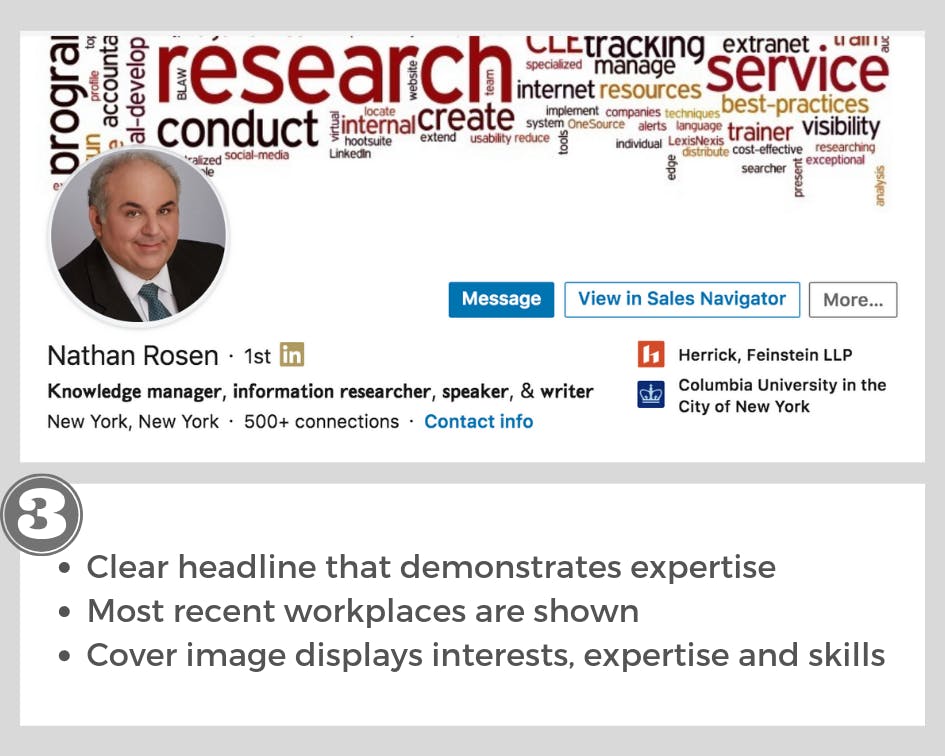
Your headliner should summarize your role or expertise in a concise, impactful manner.
Tip: If you’re seeking a job, avoid writing “unemployed” in your headliner. Do a quick search on Linkedin and will find you more than 500,000 results with that keyword. Stand out by focusing on your skills and roles. For example “Library and Information professional seeking full-time opportunities.”
Your profile summary is an overview of your professional life. This is a chance to share information on your background, passions and expertise. However, avoid completely reiterating the rest of your profile. Instead, consider: What drives your work? Your passions and motivations? Which career achievements do you want to highlight? Asking yourself these questions can help determine the purpose and key points of your profile summary.
Turn it into an extended resume
Viewing your experience is a way for employers to gain a deeper understanding of your qualifications. Expand on your experience, skills, licenses/certifications and accomplishments, and treat your LinkedIn profile as an extension to your resume. Recruiters source LinkedIn using these categories to filter their search, so completing them on your profile gives you a better chance of being found. As with any resume, remember to use keywords to be visible in searches!
Tip: LinkedIn is also useful in communicating to recruiters that you’re open to new opportunities. Turn on this feature by clicking “Preferences” on the LinkedIn Jobs home page and sharing information about the types of roles and the locations you are interested in.
Tip: Additional resources on how to maximize your resume
Demonstrate credibility through endorsements
Skills, endorsements and recommendations are areas to demonstrate your credibility through peer reviews.
Endorsements can demonstrate that you’re an expert in more than one area. The more endorsed you are for a skill, the more likely you will appear in related searches. The goal is to have 99+ for your most important skills.
On the other hand, recommendations are a reference for your past work. Recommendations will establish your credibility and highlight your abilities. They must be approved by you before they are published on your profile. You can ask your peers, clients and managers to endorse you and share their recommendations.

Tip: Offer to write a sample endorsement for them to review and edit. It will save them time and help you to shape the recommendation to best suit your needs.
Personal branding is more than a fad or catchy phrase. It’s the best way to make yourself known within your professional community, and it’s one more way you can help recruiters match you to the best opportunities for your skills, experience and personality.
