
Image Source: Career Employer
Trying to get a handle on what library technologies LIS professionals need to know can be a challenge, as both the tasks that librarians are taking on – and the tools they’re using to do them – seem to be changing daily.
Nevertheless, it’s especially important for job hunters to be aware of technology skills and knowledge that are in-demand, because increasingly these tools will be central to successful performance of your career.
Two ways to frame key librarian work technologies
When understanding what may be relevant to your career, consider two variables:
- Where you work, i.e., whether the employer would be a traditional LIS or non-LIS setting.
- The responsibilities and type of work you might be doing for that employer.
LIS employer type or collection
Imagine the differences among job activities involved in working at a public library, an academic library, and a corporate library. Not only are the constituencies different, but the services provided are radically different as well.
Public library technology skills
Public librarians might need to be familiar with a diverse range of software and systems, some not relevant to typical library duties but popular with the public:
- Literacy software
- Virtual reference technologies
- Integrated library systems (ILS)
- Automated patron messaging programs
- Scheduling and event management software
- E-book mobile applications
- Circulation management system
- Maker space technologies such as 3D printing
- Web design, development, and management software
- Gaming platforms
Librarians in public library settings have always been generalists, required to know a little about a lot of subjects, and it’s no different when it applies to information technologies.
Academic library technology skills
 Depending on whether they work in a university or other institution of higher education or in K through 12 school systems, academic librarians need to know about the following:
Depending on whether they work in a university or other institution of higher education or in K through 12 school systems, academic librarians need to know about the following:
- Bibliographic instruction software
- Instructional design products
- Wide range of classroom software applications
- Apple and Microsoft systems
- E-reserves management systems
- Serials management software
- Integrated search tools
- Intellectual property/copyright management systems
Depending on their work, all manner of online research tools such as scholarly databases, government e-resources, and international sources may be a requirement in order for academic librarians to perform their jobs effectively.
Technology used in archiving
Archivists, on the other hand, are expected to know how to use the increasingly sophisticated technologies involved in digitizing, preserving, and providing online access to a variety of print materials. In addition, they are often called on master the technologies necessary to migrate media materials created in now (or soon to be) obsolete formats into new media platforms.
Special libraries and non-LIS employer technology requirements
Individuals working for non-LIS employers such as those in corporate and law firm libraries, embedded librarians in operational departments like marketing or product development, or professionals in specialized roles such as digital asset management or data curation and analysis, need understanding of the specialized tools used in that area, such as:
- Taxonomy creation
- Competitive intelligence tracking
- Content curation and management systems
- Records preservation and management
- Digital asset management
In addition, they may need to know about technologies specific to their employer’s industry or practices, for example, energy, law, insurance or medical informatics.
Type of LIS work or job responsibilities
One of the best sources for identifying key job-specific technologies is the recently released MLIS Skills at Work: A Snapshot of Job Postings Spring 2017 from the San José State University School of Information.
This helpful tool identifies sample job titles, duties and skills (including technology knowledge) for 14 skill groupings that generally transcend the type of employer or organization. For example, some of the report’s findings regarding technology requirements include:
Collection, cataloging, circulation: Knowledge of institutional repository platforms; LC classification, MARC formats, RDA tools; electronic resource licensing and management; OCLC Connection; data visualization tools.
Reference and research: Ability to incorporate emerging technologies into research support; knowledge of integrated library systems and library applications; familiarity with LibGuides and Camtasia or other Screencasting software; knowledge of open information resources.
Instruction and outreach: Extensive working knowledge of Apple devices; ability to develop online learning materials; current/emerging trends in information literacy instruction and technologies.
Archives and preservation: Knowledge of scanning techniques and digital file formats; knowledge of automated archival collections management systems; knowledge of XML schemas and the use of SML editors; knowledge of USMARC format and Encoded Archival Description (EAD).
Web and social media: Experience creating, editing, and management collaborative SharePoint sites to coordinate operations, documentation, and training; experience creating and maintaining web-based content management tools such as LibGuides; proficiency with Drupal and/or other PHP-based content management systems; experience with basic HTML coding and ability to manipulate code.
The Snapshot report provides similarly detailed information for the categories of Emerging Technologies; Corporations and Business; Special Libraries; K-12 School Libraries; College, University & Research Libraries; News and Media Organizations; Public Libraries; and Museums and Heritage Societies.
Two key emerging library and LIS technologies
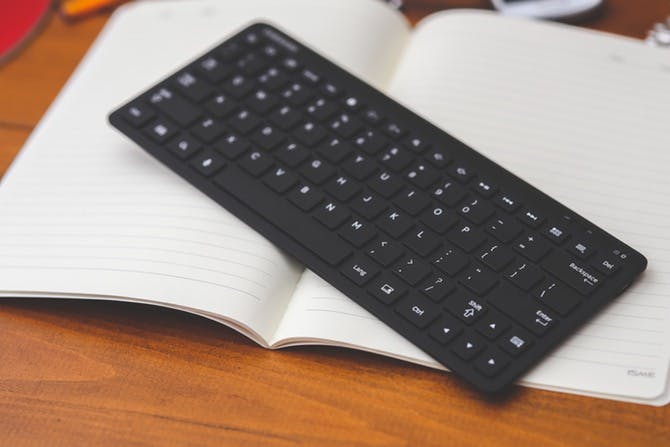 Each new LIS career path will come with its own set of technology requirements, but two of the most popular areas right now are digital asset management and data librarianship. How do the tech requirements line up for these two areas?
Each new LIS career path will come with its own set of technology requirements, but two of the most popular areas right now are digital asset management and data librarianship. How do the tech requirements line up for these two areas?
- Data librarianship – familiarity with basic data analytics programming concepts and technologies.
It’s unlikely that most data librarians will be involved in the nuts and bolts of programming, or implementing the data management system or the appropriate search algorithms. But it is important that they understand the process, the tools, how those tools are used to reach desired goals, and how data management platforms such as Cloudera Hadoop and MapReduce support the data analysis process.
Also, IT expertise. Depending on what aspect of data work you’d like to pursue (and your potential employer’s budget), familiarity with the tools commonly used to manage large-scale databases, perform data mining tasks, create datasets, produce data visualizations, and extrapolate trends can be extremely helpful in selling your ability to jump in and start immediately producing results.
The stronger your IT skills, the easier it will be to grow your data librarian career.
- Digital asset management – understanding collection objectives and user needs and the systems to enable them.
- Ability to create a digital asset management system if a commercial solution is not available
- Database management expertise (among various database options)
- Knowledge of and ability to apply digital preservation best practices
- Ability to create subject-specific taxonomies and controlled vocabulary using standard proprietary software
- Understanding of the unique characteristics and cataloging requirements of various media types and an ability to apply the appropriate tools and processes
- Mastery of basic project management skills and software
- Understanding of and ability to apply basic web usability and user experience principles and techniques.
Staying current, staying ahead of the technology curve
Staying on top of the technology learning curve is a critical professional activity but can be daunting at best. Fortunately, shortcuts will help you monitor the technologies most relevant to your field or job responsibilities.
 Staying current on LIS technologies
Staying current on LIS technologies
- Monitor key online resources: E-newsletters, tech-guru blogs and podcasts in your topic area, discussion lists for relevant Special Interest Groups (SIGs) in SLA, ALA, ASIS&T, and other leading professional groups.
- Monitor job postings: Even if you’re not looking for work, every so often check openings for required skills sections to see what technology knowledge they’re requesting – are you still current?
- Join relevant LinkedIn groups: Track discussions and ask questions – who’s migrating to a new system, who’s used a new platform, what challenges have people encountered with new technology tools?
- Monitor webinar and conference presentation topics: Even if you don’t participate, monitor the topics that have relevance to the work you do (or would like to be doing) – this will show you not only what the emerging or increasingly popular/mainstream technologies are, but who has expertise in those technologies and would possibly be willing to share their expertise with you.
Brad Rogers, LibGig’s Director of Recruiting, sees the importance of paying attention to tech skills every day as he works with clients who are often seeking technology-based solutions to their business challenges.
“We need candidates who are proficient in these technologies to be able to fulfill the position requirements of our recruiting clients and ‘hit the ground running’ almost from day one. Fortunately, many of the librarians and other information science professionals we see, especially recent MLIS graduates, understand that their tech skills are a core capability and basic part of the value they contribute.”
Bottom line: It’s important not only to stay current with your career path’s key technologies, but also to be aware of what impact emerging technologies may have on your chosen field. Future employers will be relying on you to know the best technology to provide the most effective solution for them.
